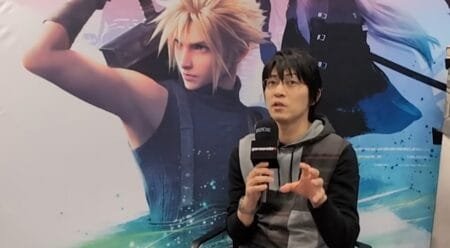You probably use your phone every day, but do you know when it will stop working? Smartphones have an expiration date, and it might be sooner than you think. In this blog post, we will explain what causes phones to expire, how to check when your phone will stop working, and what you can do to protect your data and privacy. So! how to check when your phone will stop working?

What causes phones to expire?
Phones do not have a physical expiration date, but they can become obsolete or unusable for various reasons. Some of the main factors that affect your phone’s lifespan are:
- Battery degradation: Over time, your phone’s battery loses its capacity and ability to hold a charge. This can result in poor performance, frequent charging, and unexpected shutdowns. According to Apple, iPhone batteries are designed to retain up to 80% of their original capacity at 500 complete charge cycles. For Android phones, the average battery life is around two years.
- Software updates: Software updates are essential for keeping your phone secure and compatible with new apps and features. However, older phones may not receive the latest updates or may become slower or incompatible with newer software versions. For example, Apple usually supports its iPhones for about five years, while Android phones vary depending on the manufacturer and model.
- Hardware damage: Physical damage to your phone’s screen, camera, speakers, buttons, or ports can affect its functionality and usability. Depending on the extent of the damage, you may need to repair or replace your phone. Some common causes of hardware damage are drops, spills, scratches, and overheating.
- Network changes: Your phone’s ability to connect to cellular networks depends on its compatibility with the network standards and frequencies. As technology evolves, some networks may phase out older standards or frequencies and switch to newer ones. This can make older phones unable to send text messages, access the internet, or make phone calls, including to 911. For example, starting in 2022, AT&T will stop supporting 3G devices, while Verizon will do the same in 2023.
How to find out your phone’s expiration date?
There is no definitive way to find out your phone’s exact expiration date, but you can get an estimate based on some clues. Here are some methods you can try:
- Check the box: Some manufacturers include the manufacturing date on the box of your phone. Just look for the word “date” and see if it matches the format of year and month. For example, some OnePlus and Motorola phones have this information on the box.
- Check the settings: Some phones have the manufacturing date in the settings menu. You may need to look under About Phone or its equivalent and see if there is a field labeled as manufacturing date or hardware version. If not, you may need to check the serial code for clues.
- Check the serial code: Some manufacturers encode the manufacturing date into the serial code of your phone. You can usually find the serial code in the settings menu or on the back of your phone. The format of the serial code varies depending on the manufacturer, but you may be able to decipher it using some online guides or tools. For example, Apple uses a specific pattern for its iPhones’ serial codes, while ASUS adds the letters “MFD” followed by the year and month at the end of its serial codes.
- Use a third-party app: Some apps can help you find out more information about your phone, including its manufacturing date. For example, Phone Info Samsung is an app that can show you various details about Samsung devices, while Device Info HW is an app that can do the same for other Android devices. However, these apps may not be accurate or reliable for all phones.
- Use Google: If none of the above methods work for you, you can always try searching online for your phone’s model name and number and see if you can find any information about its release date or lifespan. This may not give you an exact manufacturing date, but it can give you an idea of how old your phone is.
How to check your phone “End of Life” (EOL)
The website End of Life Date is a valuable resource for determining when your phone will stop receiving software updates and support from the manufacturer. This is known as the End of Life (EOL) date.
What Does “End of Life” Mean for a Phone?
- No More Updates: Your phone will no longer receive any new software updates, including bug fixes and security patches.
- Limited Support: Manufacturer support for repairs and technical assistance will likely be discontinued.
Using End of Life Date:
Search: Enter your phone’s model number (e.g., iPhone 14 Pro) into the search bar on the End of Life Date website.
Find Information: The website will display information about your phone’s EOL date, including:
- Release Date: When the phone was first released.
- Active Support End Date: When the manufacturer stops providing major software updates.
- Security Update End Date: When the manufacturer stops providing security patches.
Additional Tips:
- Manufacturer Websites: Check the manufacturer’s website for additional information about their support policies.
- Tech News: Stay up-to-date with tech news to learn about EOL dates for various devices.
- Upgrade: If your phone is nearing its EOL date, consider upgrading to a newer model for better security and performance.
Remember, while your phone may still function after its EOL date, it’s important to be aware of the risks associated with using an unsupported device.
Why should you care about your phone’s expiration date?
Knowing your phone’s expiration date can help you plan ahead and make informed decisions about your device. Here are some reasons why you should care about your phone’s expiration date:
- Security: Older phones that do not receive software updates are more vulnerable to hackers, malware, and data breaches. This can compromise your personal information, accounts, passwords, photos, contacts, messages, and more. To protect yourself from cyberattacks, you should always keep your phone updated and use a reputable antivirus app.
- Performance: Older phones that have degraded batteries or hardware can affect your user experience and productivity. You may encounter issues such as slow speed, lag, crashes, freezes, glitches, or errors. To improve your phone’s performance, you should clear the cache, delete unused apps, free up storage space, and replace the battery if possible.
- Compatibility: Older phones that are not compatible with newer network standards or software versions can limit your functionality and connectivity. You may not be able to use certain apps, features, or services that require a higher software version or a faster network connection. To ensure your phone’s compatibility, you should check with your carrier and app developers about their requirements and support policies.
- Sustainability: Older phones that are no longer usable or functional can contribute to electronic waste and environmental pollution. According to the United Nations, about 50 million tons of e-waste are generated every year, and only 20% of it is recycled. To reduce your environmental impact, you should recycle your old phone properly or donate it to a charity or organization that can reuse it.
Conclusion
Your phone has an expiration date, and it might be sooner than you think. By knowing what causes phones to expire, how to check when your phone will stop working, and what you can do to protect your data and privacy, you can make the most out of your device and prepare for the future. We hope this blog post was helpful and informative for you. If you have any questions or feedback, please leave a comment below. Thank you for reading!
Discover more from wazzuptechph
Subscribe to get the latest posts sent to your email.