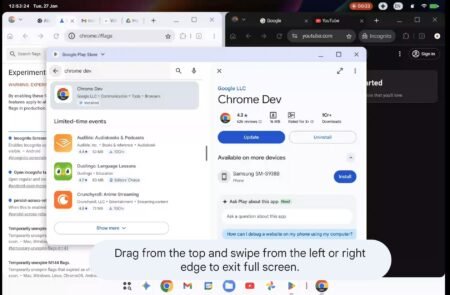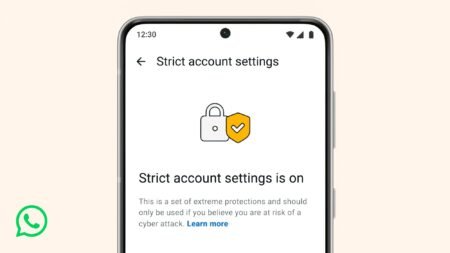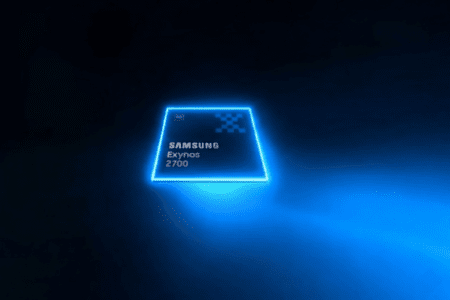Asus is a well-known brand in the PC gaming industry, with its Republic of Gamers (ROG) line of products. The company has recently ventured into the handheld gaming market, with its ROG Ally device. The ROG Ally is a Windows 11-based device that aims to compete with the Valve Steam Deck and the Nintendo Switch in the handheld gaming market. But how does it stack up against its rivals? Is it worth buying? I will give you my impression, thoughts, and pros and cons of the Asus ROG Ally, based on the information I found online.
Design and Specs
The ROG Ally has a sleek and sturdy design, with a black metal chassis and red accents. The device is lighter than the Steam Deck, weighing 1.34 lbs, and has a smaller footprint. The device has an Xbox-style controller layout, with asymmetrical joysticks, a D-pad, ABXY buttons, two triggers on each side, and a third trigger on the back. The device also has four shoulder buttons, two volume buttons, a power button, and a Windows button.
The device features a 7-inch 1080p 120Hz display, an AMD Ryzen Z1 Extreme processor, 16GB of RAM, and 512GB of SSD storage. It also comes with a detachable keyboard dock, a USB-C port, a microSD card slot, a headphone jack, and dual speakers.
Performance and Display
The ROG Ally runs full Windows 11, which means it can play almost any PC game without emulation or compatibility issues. The device also supports game streaming services like Xbox Cloud Gaming and GeForce Now. The device uses Asus’ Armoury Crate SE software to switch between different modes and remap controls on the fly. The software also allows users to customize the performance, display, audio, and network settings of the device.
The ROG Ally delivers impressive gaming performance for most titles, as long as users are willing to lower the graphics settings and accept suboptimal frame rates at times. The device can handle games like Doom Eternal, Cyberpunk 2077, Red Dead Redemption 2, and Horizon Zero Dawn at low to medium settings with smooth gameplay. The device also supports ray tracing and DLSS features for some games.
The ROG Ally’s display is one of its best features. The screen is bright, vivid, and responsive, with a high refresh rate and resolution. The screen also supports adaptive sync technology to reduce screen tearing and stuttering. The screen has thin bezels and wide viewing angles, making it ideal for gaming on the go.
Battery Life and Audio
The ROG Ally’s battery life is one of its biggest drawbacks. The device has a 10,000 mAh battery that can last up to 8 hours of web browsing or video streaming, but only about an hour of gaming. The device also gets very hot and noisy when gaming, which can affect the comfort and durability of the device. The device comes with a 65W charger that can charge the device from 0% to 50% in about an hour, but users may need to carry an external battery pack or find a power outlet for longer gaming sessions.

The ROG Ally’s audio quality is decent, but not exceptional. The dual speakers are loud enough for casual gaming, but lack bass and clarity. The headphone jack provides better sound quality and immersion, especially with headphones that support spatial audio. The device also has a built-in microphone that can be used for voice chat or voice commands.
Controls and Software
The ROG Ally’s controls are another area where the device falls short. While the controller layout is familiar and comfortable for most gamers, some buttons are finicky and sticky. The joysticks are smooth and accurate, but the D-pad is mushy and imprecise. The triggers are responsive and adjustable, but the third trigger on the back is hard to reach and press. The shoulder buttons are small and awkwardly placed, making them easy to miss or press accidentally.

The ROG Ally’s software is also not as user-friendly as it could be. While Windows 11 offers more flexibility and compatibility than SteamOS or SwitchOS, it also introduces more complexity and frustration for handheld gaming. Users have to deal with Windows updates, antivirus software, drivers, settings, menus, pop-ups, notifications, etc., which can interrupt or ruin the gaming experience. Users also have to navigate Windows using the touch screen or the keyboard dock, which are not very convenient or intuitive for a handheld device.

Pros and Cons
Here is a summary of the pros and cons of the Asus ROG Ally:
Pros:
- Runs full Windows 11
- Bright, vivid screen
- Strong performance
- Supports game streaming
- Armoury Crate SE software
Cons:
- Short battery life
- Finicky controls
- Software hiccups
- Hot and noisy
- Expensive
Final Verdict
The Asus ROG Ally is not a bad handheld gaming PC by any means. It offers a lot of power and potential in a portable form factor. It can play almost any PC game without emulation or compatibility issues. It has a beautiful screen that enhances the gaming experience. It has some clever software features that make it easier to switch modes and remap controls.
However, the ROG Ally also has many drawbacks that prevent it from being a great handheld gaming PC. It has a very short battery life that limits its portability and usability. It has some finicky controls that can affect the gameplay and comfort. It has some software hiccups that can interrupt or ruin the gaming experience. It also costs more than the Steam Deck or the Switch, which may not be worth it for some users.
The ROG Ally is a good first attempt by Asus to enter the handheld gaming market, but it needs more refinement and improvement to compete with the likes of Valve and Nintendo. The ROG Ally may appeal to hardcore PC gamers who want to play their games on the go, but casual gamers may be better off with other options. The ROG Ally is a device that shows a lot of promise, but also a lot of problems.
What do you think of the Asus ROG Ally? Do you have one or plan to get one? Let me know in the comments below! And don’t forget to subscribe to my blog for more reviews, tips, and news on gaming and technology! Thanks for reading!
Discover more from wazzuptechph
Subscribe to get the latest posts sent to your email.